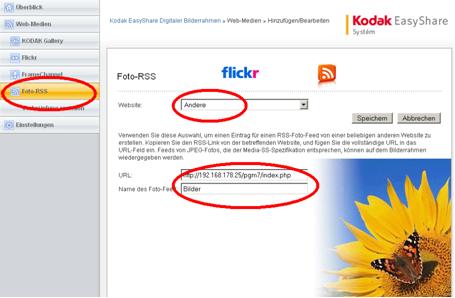Digitaler Bilderrahmen
Erscheinungsbild
Nutzung eines digitalen Bilderrahmens zur Darstellung von Temperatur Messwerten, die über fhem gesammelt werden.
Bevor Du dieser Anleitung folgst, könntest Du Dir zuvor das Modul RSS ansehen, das seit April 2012 in fhem verfügbar ist.
Voraussetzungen:
- Digitaler Bilderrahmen mit WLAN, der RSS Feeds aus dem eigenen Netzwerk erlaubt, z.B. Kodak W1020
- Hausinternes LAN Netzwerk mit WLAN Möglichkeit. z.B. Avm Fritz Box 7071
- fhem Server zur Erfassung der Temperatur Daten von funkgesteuerten Sensoren. z.B. Sheevaplug developement kit,
- CUL CC1101-USB-Lite 868MHz;
- Temperatur/Feuchte Sensoren, S555TH
Software auf dem fhem Server:
- Ubuntu mit apache2 als web server, php5, und natürlich fhem.
Was ist zu tun
Definition der Sensoren in der fhem.cfg z.B.# Temperatur Sensoren
define sens1 CUL_WS 1 -0.1 attr sens1 room Wohnen define sens2 CUL_WS 2 -0.2 -0.5 attr sens2 room Boden define sens3 CUL_WS 3 0.0 -0.5 attr sens3 room Schlafen define sens4 CUL_WS 4 -0.3 -5.0 attr sens4 room Bad define sens5 CUL_WS 5 0.0 -0.5 attr sens5 room Buero define sens6 CUL_WS 6 -0.5 -0.3 attr sens6 room Kueche define sens7 CUL_WS 7 -0.6 0.4 attr sens7 room Diele define sens8 CUL_WS 8 -0.4 1.0 attr sens8 room Terasse
Definition des Bilderrahmens als dummy
# Definition des digital Frames zur Hinterlegung des Status define frame dummy attr frame art frame attr frame loglevel 6
Definiton einer Fernbedienung FS20 für die Bedienung des Bilderrahmens
# Doppelte Kanalzahl zum Schalten des Bilderrahmen define rc.1 FS20 ......... 00 attr rc.1 art dummy define rc.2 FS20 ............ 01 attr rc.2 art dummy define rc.3 FS20 .............. 02 attr rc.3 art dummy define rc.4 FS20 .............. 03 attr rc.4 art dummy define rc.5 FS20 .............04 attr rc.5 art dummy define rc.6 FS20 ..............05 attr rc.6 art dummy define rc.7 FS20 ..................06 attr rc.7 art dummy define rc.8 FS20 ................. 07 attr rc.8 art dummy
Definition von Hilfsfeldern
# Definition von Hilfsfeldern zum Schalten des Bilderrahmens
define f1 notify rc.1 { wetter ( "1" ) }
define f2 notify rc.2 { wetter ( "2" ) }
define f3 notify rc.3 { wetter ( "3" ) }
define f4 notify rc.4 { wetter ( "4" ) }
define f5 notify rc.5 { wetter ( "5" ) }
define f6 notify rc.6 { wetter ( "6" ) }
define f7 notify rc.7 { wetter ( "7" ) }
define f9 notify rc.8 { wetter ( "8" ) }
Anlegen einer Datei 99_Myown unter fhem…/FHEM
package main;
use strict;
use warnings;
use POSIX;
use Time::Local ;
sub
wetter($)
{
my ($t) = @_;
my $string = $value{frame};
my @frame_value=explode(",",$string);
if ( $t == "1" ) { $frame_value[4]=$t;}
if ( $t == "2" ) { $frame_value[4]=$t;}
if ( $t == "3" ) { $frame_value[6]=$t-2;}
if ( $t == "4" ) { $frame_value[6]=$t-2;}
if ( $t == "5" ) { $frame_value[6]=$t-2;}
if ( $t == "6" ) { $frame_value[6]=$t-2;}
if ( $t == "7" ) { $frame_value[6]=$t-2;}
if ( $t == "8" ) { $frame_value[6]=$t-2;}
$string=join(",",@frame_value);
fhem ( "set frame ".$string );
return "" ;
}
Anlegen eines Verzeichnisses für den Zugriff durch apache2
mkdir /var/www/pgm7
Erstellen von Hintergrundbildern in Verzeichnissen die mit der Extension .pic
mkdir /var/www/pgm7/blumen.pic
Ablegen von Hintergrundbildern ( .jpg ) im Format 800x480 Pixel für den Bilderrahmen Kodak W1020
Erstellen einer Datei index.php im Verzeichnis /var/www/pgm7
<?PHP
# parameter----------------------------------
$image="pgm7/image.jpg"; # Path to the generated image
$picdir="pgm7"; # Name of the directory
$imagefile="/work/www/".$image; # Absolute Path to the generated image
$pictfile="[http://192.168.178.25/ http://192.168.178.25/]".$image;
# Path to the generated image for apache
$fhz_pl="/work/fhem/fhem.pl"; # Path to fhem
$fhz_port="7072"; # Port Number of fhem
$picpath="/work/www/".$picdir; # Path to the pictures used as background
$frame="frame"; # Name of the Picture Frame in fhem
$voice="on" ; # check fritz box for Voice notice
$voicebox="[ftp://192.168.178.1/USB-FlashDisk-01/FRITZ/voicebox/rec ftp://192.168.178.1/USB-FlashDisk-01/FRITZ/voicebox/rec]" ;
# URL of the voicebox
$telicon="/work/www/pgm7/telefon.jpg"; # Path to a telefon icon
# Size 100x100 Pixel
# some fonts
$fontarial="/usr/share/fonts/truetype/msttcorefonts/Arial.ttf";
$fontarialb="/usr/share/fonts/truetype/msttcorefonts/Arial_Bold.ttf";
$fontgeorgiab="/usr/share/fonts/truetype/msttcorefonts/georgiab.ttf";
$maxon="on" ; # define min/max outside temperatures are available # echo $imagefile," ", $pictfile, "\n";
# ++++++++++++++++++++++++++++++++++++++
# Return an Array with all Elements ( files or folders )
# in path whi end with sub
# for example ( /work/www/pgm7 .pic
# will return all return all directory Names in /work/www/pgm7
# with the extesion .pic
function ls ( $path,$sub ) {
$all=array();
$verz = opendir ( $path );
$i=1;
while ( $file = readdir ( $verz ) )
{
if ( $file != '.' && $file != '..')
{
$pfad_info = pathinfo ( $file );
# echo $pfad_info['dirname'],"\n";
# echo $pfad_info['basename'],"\n";
# echo $pfad_info['extension'],"\n";
if ($pfad_info['extension'] == $sub ) {
$all[$i]=$file ;
$i=$i+1;
}
}
}
closedir ( $verz );
$all[0]=$i-1;
# print_r($all);
return $all ;
}
# ++++++++++++++++++++++++++++++++++++++
# We check if the fritz box 7072 will contain
# Voice messages.
# we return an array that contains:
# rec[0] --> Number of messages
# rec[1] --> Number of Messages for Line 1
# rec[2] --> Number of Messages for Line 2
# ....
# May be extendet if necessary
function voice ( $path ) {
$rec=array();
$rec[0]=0;
$rec[1]=0;
$rec[2]=0;
if ( false !== ($verz = @opendir ( $path ))) {
while (false !== ($file = readdir($verz))) {
if ( $file != '.' && $file != '..')
{
$pfad_info = pathinfo ( $file );
# print_r($pfad_info);
if ($pfad_info['filename'] == "rec.0" ) {
$rec[0]=$rec[0]+1;
$rec[1]=$rec[1]+1;
}
if ($pfad_info['filename'] == "rec.1" ) {
$rec[0]=$rec[0]+1;
$rec[2]=$rec[2]+1;
}
}
}
}
return $rec;
}
# ++++++++++++++++++++++++++++++++++++++
# get the latest status of the picture Frame from fhem
function get_state () {
global $stack;
global $frame;
for($i=0; $i < count($stack[0][children]); $i++) {
if (substr($stack[0][children][$i][name],0,5)=='dummy') {
$type=$stack[0][children][$i][name];
for($j=0; $j < count($stack[0][children][$i][children]); $j++)
{
$name=$stack[0][children][$i][children][$j][attrs][name];
if ( $name == $frame ) {
$state=$stack[0][children][$i][children][$j][attrs][state];} }
}
}
# echo $state;
$qq=explode(",",$state);
# print_r($qq);
return $qq;
}
# ++++++++++++++++++++++++++++++++++++++
# set a new status for the frame in fhem
function set_state($qq) {
global $fhz_pl;
global $fhz_port;
global $frame;
$zz=$qq[0].",".$qq[1].",".$qq[2].",".$qq[3].",".$qq[4].",".$qq[5].",".
$qq[6].",".$qq[7].",".$qq[8];
# echo "zz= ",$zz,"\n";
$xmllist="$fhz_pl $fhz_port \"set $frame $zz\" ";
exec($xmllist,$output);
# echo $output,"\n";
# echo $xmllist,"\n";
return "";
}
# ++++++++++++++++++++++++++++++++++++++
# get the xml file from fhem and parse the xml-file
# start_element_handler ( resource parser, string name, array attribs )
function startElement($parser, $name, $attribs) { global $stack; $tag=array("name"=>$name,"attrs"=>$attribs);
array_push($stack,$tag); }
# ++++++++++++++++++++++++++++++++++++++
# end_element_handler ( resource parser, string name )
function endElement($parser, $name) { global $stack; $stack[count($stack)-2]['children'][] = $stack[count ($stack)-1];
array_pop($stack); }
# ++++++++++++++++++++++++++++++++++++++
function new_xml_parser($live)
{ global $parser_live;
$xml_parser = xml_parser_create();
xml_parser_set_option($xml_parser, XML_OPTION_CASE_FOLDING, 0);
xml_set_element_handler($xml_parser, "startElement", "endElement");
if (!is_array($parser_live)) { settype($parser_live, "array"); }
$parser_live[$xml_parser] = $live;
return array($xml_parser, $live); }
# ++++++++++++++++++++++++++++++++++++++
function my_parse () {
# go parsing
global $output;
if (!(list($xml_parser, $live) = new_xml_parser($live))) { die("could not parse XML input"); }
foreach($output as $data) {
if (!xml_parse($xml_parser, $data)) { die(sprintf("XML error: %s at line %d\n",
xml_error_string(xml_get_error_code($xml_parser)),
xml_get_current_line_number($xml_parser))); } }
xml_parser_free($xml_parser);
}
# ++++++++++++++++++++++++++++++++++++++
# Pass only the image. if there voice notes, they will be displayed
function pass_image($state) {
global $stack;
global $imagefile;
global $fontarial;
global $fontarialb;
global $fontgeorgiab;
$bild=$state[0]."/".$state[1];
$im = imagecreatefromjpeg ( $bild );
$black = ImageColorAllocate($im, 0, 0, 0);
$bg1p = ImageColorAllocate($im, 110,148,183);
$bg2p = ImageColorAllocate($im, 175,198,219);
$white = ImageColorAllocate($im, 255, 255, 255);
$gray= ImageColorAllocate($im, 133, 133, 133);
$red = ImageColorAllocate($im, 255, 0, 125);
$green1 = ImageColorAllocate($im, 0, 255, 0);
$green = ImageColorAllocate($im, 133, 255,133);
$yellow= ImageColorAllocate($im, 255, 255, 0);
$blue= ImageColorAllocate($im, 0, 64, 255);
$darkblue=ImageColorAllocate($im, 0, 32, 255);
$orange= ImageColorAllocate($im, 255, 230, 25);
if ( $voice == "on" ) {
$yz=array();
$yz=voice($voicebox);
if ( $yz[0] > 0 ) {
imagefilledrectangle($im,760,0,800,480,$black);
$telefon=$telicon;
$imtel = imagecreatefromjpeg ( $telefon );
if ( $yz[1] > 0 ) {
imagecopyresized ( $im,$imtel,765,100,0,0,30,30,100,100);
$fontttfb=$fontarialb;
$txtcolor=$white;
$fontsize=16 ;
$text=$yz[1];
ImageTTFText ($im, $fontsize, 0, 775, 145, $txtcolor, $fontttfb, $text);
}
if ( $yz[2] > 0 ) {
imagecopyresized ( $im,$imtel,765,170,0,0,30,30,100,100);
$fontttfb=$fontarialb;
$txtcolor=$white;
$fontsize=16 ;
$text=$yz[2];
ImageTTFText ($im, $fontsize, 0, 775, 215, $txtcolor, $fontttfb, $text);
}
}
}
$newfile = $imagefile;
imagejpeg ( $im, $newfile, 100 );
}
# ++++++++++++++++++++++++++++++++++++++
function make_image($state) {
global $stack;
global $imagefile;
global $fontarial;
global $fontarialb;
global $fontgeorgiab;
$bild=$state[0]."/".$state[1];
$now=date("i");
$datum=date("d.m.y H:i");
$zeit =date("H:i");
$ycord=50;
$fontsize=10;
$imgmaxx=800;
$imgmaxy=480;
$im = imagecreatefromjpeg ( $bild );
$black = ImageColorAllocate($im, 0, 0, 0);
$bg1p = ImageColorAllocate($im, 110,148,183);
$bg2p = ImageColorAllocate($im, 175,198,219);
$white = ImageColorAllocate($im, 255, 255, 255);
$gray= ImageColorAllocate($im, 133, 133, 133);
$red = ImageColorAllocate($im, 255, 0, 125);
$green1 = ImageColorAllocate($im, 0, 255, 0);
$green = ImageColorAllocate($im, 133, 255,133);
$yellow= ImageColorAllocate($im, 255, 255, 0);
$blue= ImageColorAllocate($im, 0, 64, 255);
$darkblue=ImageColorAllocate($im, 0, 32, 255);
$orange= ImageColorAllocate($im, 255, 230, 25);
if ( $maxon == "on" ) {
# get temp Max and Temp Min from fhem xml file
for($i=0; $i < count($stack[0][children]); $i++) {
if (substr($stack[0][children][$i][name],0,5)=='dummy') {
$maxt=0;
$mint=0;
for($j=0; $j < count($stack[0][children][$i][children]); $j++)
{
$sensor=$stack[0][children][$i][children][$j][attrs][name];
$state=$stack[0][children][$i][children][$j][attrs][state];
if ($sensor == "Temp_Max" ) { $maxt=$state; }
if ($sensor == "Temp_Min" ) { $mint=$state; }
}
}
}
}
$ycord=$imgmaxy;
# get temperatures from fhem xml file
for($i=0; $i < count($stack[0][children]); $i++) {
if (substr($stack[0][children][$i][name],0,6)=='CUL_WS') {
$type=$stack[0][children][$i][name];
for($j=0; $j < count($stack[0][children][$i][children]); $j++) {
$sensor=$stack[0][children][$i][children][$j][attrs][name];
$state=$stack[0][children][$i][children][$j][attrs][state];
$t=substr($state,3,4);
$h=substr($state,12,4);
for($k=0; $k < count($stack[0][children][$i][children][$j] [children]); $k++) {
if (($stack[0][children][$i][children][$j][children][$k] [attrs][key])=='room') {
$room =$stack[0][children][$i][children][$j][children] [$k][attrs][value];}
if (($stack[0][children][$i][children][$j][children][$k] [attrs][key])=='sensor') {
$ok =$stack[0][children][$i][children][$j][children] [$k][attrs][value];}
$measured=$stack[0][children][$i][children][$j][children][$k] [attrs][measured]; }
$fontttfb=$fontarialb;
$fontsize=16 ;
$xcord = 520 ;
$txtcolor=$green;
$xcord1 = 660 ;
if ( $room == "Terasse" ) {
$txtcolor=$red;
if( $t < 0 ) $txtcolor=$blue ;
$text="Garten:";
$fontsize=16 ;
$xcord = 130 ;
$ycord = $imgmaxy-120;
$xy=imagettfbbox ( $fontsize,0,$fontttfb,$text);
$xc=$xcord-abs($xy[2]-$xy[0])/2;
ImageTTFText ($im, $fontsize, 0, $xc, $ycord, $txtcolor, $fontttfb, $text);
# $text="$t° $h% ";
$text="$t°";
$fontsize=28 ;
$yc = $imgmaxy-85 ;
$xy=imagettfbbox ( $fontsize,0,$fontttfb,$text);
$xc=$xcord-abs($xy[2]-$xy[0])/2;
ImageTTFText ($im, $fontsize, 0, $xc, $yc, $txtcolor, $fontttfb, $text);
if ( $maxon == "on" ) {
$text="Min: ".$mint."° Max: ".$maxt."°";
$fontsize=16;
$yc = $imgmaxy-60 ;
$xy=imagettfbbox ( $fontsize,0,$fontttfb,$text);
$xc=$xcord-abs($xy[2]-$xy[0])/2;
ImageTTFText ($im, $fontsize, 0, $xc, $yc, $txtcolor, $fontttfb, $text);
}
}
else {
$text=$room.":";
$ycord = $ycord-20 ;
ImageTTFText ($im, $fontsize, 0, $xcord, $ycord, $txtcolor, $fontttfb, $text);
# $text="$t° $h%";
$text="$t°";
ImageTTFText ($im, $fontsize, 0, $xcord1, $ycord, $txtcolor, $fontttfb, $text);
}
}
$fontttfb=$fontarialb;
$txtcolor=$black;
$fontsize=12 ;
$text="Created at $datum on Peter's homeserver (Sheevaplug)";
$xcord=10;
$ycord = $imgmaxy-7 ;
ImageTTFText ($im, $fontsize, 0, $xcord, $ycord, $txtcolor, $fontttfb, $text);
if ( $voice == "on" ) {
$yz=array();
$yz=voice($voicebox);
if ( $yz[0] > 0 ) {
imagefilledrectangle($im,760,0,800,480,$black);
$telefon=$telicon;
$imtel = imagecreatefromjpeg ( $telefon );
if ( $yz[1] > 0 ) {
imagecopyresized ( $im,$imtel, 765,100,0,0,30,30,100,100);
$fontttfb=$fontarialb;
$txtcolor=$white;
$fontsize=16 ;
$text=$yz[1];
ImageTTFText ($im, $fontsize, 0, 775, 145, $txtcolor, $fontttfb, $text);
}
if ( $yz[2] > 0 ) {
imagecopyresized ( $im,$imtel, 765,170,0,0,30,30,100,100);
$fontttfb=$fontarialb;
$txtcolor=$white;
$fontsize=16 ;
$text=$yz[2];
ImageTTFText ($im, $fontsize, 0, 775, 215, $txtcolor, $fontttfb, $text);
}
}
}
$newfile = $imagefile;
imagejpeg ( $im, $newfile, 100 );
# imagejpeg ( $im, '', 100);''}
}
}
function makexml () {
global $pictfile;
global $frame_status;
$now=date("U");
$datum=date("d.m.y H:i");
header("Content-type: application/xml; \n");
echo "<?xml version='1.0' encoding='utf-8'?>" ;
echo "<rss version='2.0' xmlns:media='[http://search.yahoo.com/mrss/' http://search.yahoo.com/mrss/']>";
echo "<channel>";
echo "<title>Peters Pictures</title>";
echo "<link rel='alternate' type='application/rss+xml' title='>Peters Pictures' href='[http://192.168.178.25/' http://192.168.178.25/'] />";
echo "<ttl>1</ttl>\n";
echo "<item>";
echo "<title>B1_$now</title>";
echo "<media:content url='$pictfile' type='image/jpeg' height='480' width='800' />";
echo "<guid isPermaLink='false'>B1_$now</guid>";
echo "</item>\n";
echo "</channel></rss>";
return "";
}
# main ---------------------------------
unset($output);
$stack = array();
$output = array();
$xmllist="$fhz_pl $fhz_port xmllist";
exec($xmllist,$output);
my_parse();
# $frame_status[0]: Directory of the picture source
# $frame_status[1]: Source of current background picture
# $frame_status[2]: display counter for picture
# $frame_status[3]: * Max Display counter
# $frame_status[4]: * Typ of Display
# 0: only pass through
# 1: Picture with temperatures and Humidity
#
# $frame_status[5]: Number of the picture in the directory. This number points
# to the picture in $frame_status[1]
# $frame_status[6]: * Directory Number. This number points
# to the Directory in $frame_status[0]
# $frame_status[7]: Number of pictures in directory ( file name with - jpg )
# $frame_status[8]: Number of directories with pictures ( directoriy name with .pic )
#
# * set outside of this procedure
$frame_status=array();
$frame_status=get_state ($state);
# print_r($frame_status);
$verzeichnisse=ls($picpath,"pic");
if ( $frame_status[6] <= $verzeichnisse[0] ) {
$frame_status[0]=$picpath."/".$verzeichnisse[$frame_status[6]] ; }
else {
$frame_status[0]=$picpath."/".$verzeichnisse[1]; }
$bilder=ls($frame_status[0],"jpg");
if ( $frame_status[5] > $bilder[0]) {
$frame_status[5] = 1 ; }
$frame_status[1]=$bilder[$frame_status[5]];
$frame_status[7]=$bilder[0];
$frame_status[3]=4;
$frame_status[8]=$verzeichnisse[0];
if ( $frame_status[2] < $frame_status[3] ) {
$frame_status[2]= $frame_status[2]+1 ; }
else { $frame_status[2] = 1 ;
if ($frame_status[5] < $frame_status[7]) {
$frame_status[5] = $frame_status[5] + 1 ;
$frame_status[1]=$bilder[$frame_status[5]];}
else {
$frame_status[5] = 1 ;
$frame_status[1]=$bilder[$frame_status[5]]; } }
# print_r($frame_status);
set_state($frame_status);
if ( $frame_status[4] == "1" ) {
make_image($frame_status); }
# print_r($frame_status);
if ( $frame_status[4] == "2" ) {
pass_image($frame_status); }
makexml() ;
?>
Anpassen des Scripts an lokales Netzwerk, siehe Beginn des Scripts
Eintrag des RSS Feeds im Bilderrahmen als Foto-RSS
Beispiel der Anzeige auf dem digitalen Bilderrahmen
Restart des ganzen Systems; Bilderrahmen, und Server.
Nach restart von fhem mit telnet …. Eingabe von:
setstate frame /work/www/pgm7/blumen.pic,52.jpg,3,4,2,52,7,53,5
dabei ist
/work/www/pgm7/blumen.pic Verzeichnis der Hintergrundbilder
52.jpg Aktuelles Hintergrundbild
3 Zähler für die Nutzung des Hintergrundbildes
4 Maximale Anzahl zur Nutzung des Hintergrundbildes;
hier wird festgelegt, wie lange das Hintergrundbild
verwendet werden soll.
Mit der Eingabe von 4 wird das Bild erst nach 4 maligem
Refresh des RSS Feeds gewechselt.
1 Typ der Darstellung, mit (1)
oder ohne (2) Temperaturen.
Dies kann über die Fernbedienung ( siehe Punkt 3 )
geändert werden.
52 Momentan verwendetes Hintergrundbild im Verzeichnis
7 Momentan verwendetes Verzeichnis für Hintergrundbilder;
Dies kann über die Fernbedienung ( Siehe Punkt 3 )
geändert werden.
Taste 3 = 1. Verzeichnis,
Taste 4 = 2. Verzeichnis
.....
53 Maximale Anzahl Hintergrundbilder im Verzeichnis
5 Maximale Anzahl Verzeichnisse mit Hintergrundbildern
Mit Hilfe der Fernbedienung die unter Punkt 3. definiert wurde kann man nun den Bilderrahmen einstellen
Einstellung: Taste 1 Zeige Bilder mit eingeblendeten Temperaturen Taste 2 Zeige Bilder ohne Temperaturen Taste 3 – Taste 8 Schaltet auf ein anderes Verzeichnis mit Hintergrund Bildern um</code>