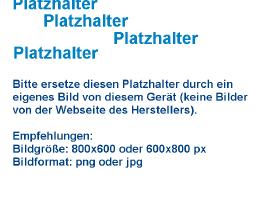HM-LGW-O-TW-W-EU Funk-LAN Gateway
| HM-LGW-O-TW-W-EU Funk-LAN Gateway | |
|---|---|
| Allgemein | |
| Protokoll | HomeMatic |
| Typ | Gateway |
| Kategorie | HomeMatic |
| Technische Details | |
| Kommunikation | 868,3/869,525 MHz |
| Kanäle | n/a |
| Betriebsspannung | 5V DC |
| Leistungsaufnahme | 0,8W |
| Versorgung | DC-Buchse |
| Abmessungen | 116x150x34mm |
| Sonstiges | |
| Modulname | HMUARTLGW |
| Hersteller | ELV / eQ-3 |
Das HM-LGW-O-TW-W-EU Funk-LAN Gateway ist ein Interface zu HomeMatic Geräten, ähnlich dem LAN Konfigurations-Adapter.
Features
(Noch zu ergänzen)
- ...
Hinweise zum Betrieb mit FHEM
Juni 2016: Beginn der Entwicklung eines FHEM-Moduls (HMUARTLGW) für dieses Interface, beschrieben im Forum unter dem Titel Modul für HomeMatic UART-Modul (RPi) und HomeMatic LAN Gateway. Dieses Modul unterstützt gleichzeitig auch das Funkmodul für Raspberry Pi.
Juli 2016: HMUARTLGW wird über FHEM update verteilt, damit ist dieses Funkmodul offiziell unterstützt.
Firmware
Es sollte darauf geachtet werden, dass die beiden Firmware-Versionen des Funk-LAN Gateway aktuell sind (aktuell: Applikation: 1.4.1, LAN: 1.1.5). LAN-Firmwareversionen < 1.1.5 haben Stabilitätsprobleme. Beide Firmware-Versionen können mit den eQ3-Tools unter Linux aktualisiert werden:
(Im folgenden "NEQ0218723" durch die eigene Seriennummer des Funk-LAN Gateway ersetzen und "geheimesLGWPasswort" durch das LGW-Passwort. Falls die Verschlüsselung deaktiviert wurde, dann das -k komplett weglassen.
Vorbereitung des Firmwareupdates
$ git clone https://github.com/eq-3/occu ... $ cd occu $ sudo ln -s $(pwd)/firmware /firmware $ cd arm-gnueabihf/packages-eQ-3/LinuxBasis/bin (auf ARM) bzw. cd X86_32_Debian_Wheezy/packages-eQ-3/LinuxBasis/bin (auf X86/X86_64) $ chmod 755 eq3configcmd
Update der LAN-Firmware
$ LD_LIBRARY_PATH=../lib:../../RFD/lib ./eq3configcmd update-lgw-firmware -u ../../../../firmware/hm-lgw-o-tw-w-eu_update.eq3 -console -l 1 -s NEQ0218723 -k 'geheimesLGWPasswort' 2016/07/28 09:25:24.264 <Info> LAN Gateway Firmware Update... 2016/07/28 09:25:24.265 <Info> Gateway NEQ0218723 2016/07/28 09:25:26.273 <Info> Gateway type is eQ3-HM-LGW-App cryptEnabled true2016/07/28 09:25:33.313 <Info> Updating firmware.... 2016/07/28 09:25:38.467 <Info> Update performed. Waiting for gateway to get ready.
Update der Applikationsfirmware
$ LD_LIBRARY_PATH=../lib:../../RFD/lib ./eq3configcmd update-coprocessor -u -f -c -l 0 -d ../../../../firmware -s NEQ0218723 -k 'geheimesLGWPasswort' 2016/07/28 09:33:03.791 <Debug> firmware filename is: coprocessor_update_hm_only.eq3 cryptEnabled true2016/07/28 09:33:05.801 LanConnection::connect 2016/07/28 09:33:05.802 LanConnection::connect done 2016/07/28 09:33:05.805 <Info> Lan Device Information: Protocol-Version: 1 Product-ID: eQ3-HM-LGW Firmware-Version: 1.1.5 Serial Number: NEQ0218723 2016/07/28 09:33:06.007 LanConnection::connect 2016/07/28 09:33:06.008 LanConnection::connect done 2016/07/28 09:33:06.010 <Info> Lan Device Information: Protocol-Version: 1 Product-ID: eQ3-HM-LGW Firmware-Version: 1.1.5 Serial Number: NEQ0218723 2016/07/28 09:33:07.516 <Debug> (NEQ0218723) CCU2CommControllerMod::handleIdentifyEvent(): Coprocessor is in application. 2016/07/28 09:33:07.516 <Debug> CCU2CoprocessorCommandMod::CCU2CoprocessorCommandMod(): System frame 2016/07/28 09:33:07.517 <Debug> CCU2CoprocessorCommandMod::isResponseStatusOk(): System status OK 2016/07/28 09:33:07.517 <Debug> CCU2CommControllerMod::handleIncomingResponse() System response OK 2016/07/28 09:33:07.517 <Debug> (NEQ0218723) CCU2CommControllerMod::handleIdentifyEvent(): Coprocessor is in application. 2016/07/28 09:33:07.535 <Debug> deliver firmware... 2016/07/28 09:33:11.036 <Info> CCU2CommControllerMod::sendSystemCommand(): failed 2016/07/28 09:33:11.037 CoprocessorUpdate::startBootloader() 2016/07/28 09:33:11.039 <Debug> (NEQ0218723) CCU2CommControllerMod::startCoprocessorBootloader(): Trying to start coprocessor bootloader 2016/07/28 09:33:11.040 <Debug> CCU2CommControllerMod::sendSystemCommand(): Start Application / Bootloader 2016/07/28 09:33:11.044 <Debug> CCU2CoprocessorCommandMod::CCU2CoprocessorCommandMod(): System frame 2016/07/28 09:33:11.044 <Debug> CCU2CoprocessorCommandMod::isResponseStatusOk(): System status OK 2016/07/28 09:33:11.044 <Debug> CCU2CommControllerMod::handleIncomingResponse() System response OK 2016/07/28 09:33:13.149 <Debug> CCU2CoprocessorCommandMod::CCU2CoprocessorCommandMod(): System frame 2016/07/28 09:33:13.149 <Debug> (NEQ0218723) CCU2CommControllerMod::handleIdentifyEvent(): Coprocessor is in bootloader. 2016/07/28 09:33:13.540 <Debug> CoprocessorUpdate::startBootloader():Coprocessor entered bootloader. 2016/07/28 09:33:14.090 <Debug> CCU2CoprocessorCommandMod::CCU2CoprocessorCommandMod(): System frame 2016/07/28 09:33:14.090 <Debug> CCU2CoprocessorCommandMod::isResponseStatusOk(): System status OK 2016/07/28 09:33:14.090 <Debug> CCU2CommControllerMod::handleIncomingResponse() System response OK ... 2016/07/28 09:33:21.138 <Info> Firmwareupdate successfull 2016/07/28 09:33:21.139 LanConnection::disconnect 2016/07/28 09:33:21.141 Closing socket 3 2016/07/28 09:33:32.144 <Debug> Wait for disconnect timed out ...
Das "Wait for disconnect" kann man mit CTRL-C abbrechen.
Definition
Logbeispiel
Bekannte Probleme
Das LGW hat (anders als das UART-Modul) keine eigene hmId (das Reading D-HMIdOriginal ist auf FFFFFF gesetzt). Es muss also mit
attr meinLGW hmId xxxxxx
eine nach den in der commandref definierten Regeln gewählte Id gesetzt werden.
Links
- Forenthread mit Nachfrage zur Unterstützung dieses Geräts in FHEM
- Modul für HomeMatic UART-Modul (RPi) und HomeMatic LAN Gateway
- Produktseite bei ELV
- Bedienungsanleitung